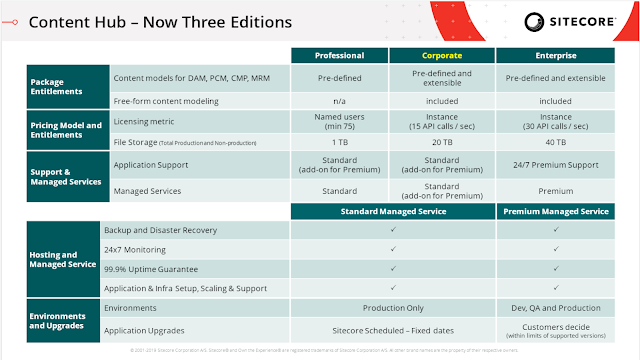As with all software, Sitecore Content Hub is always evolving into a better product. It's constantly improved and extended. As Content Hub is a Software-as-a-Service (SaaS), updating your software isn't an issue that you as a maintainer need to worry about. Or is it a little bit more complicated than that?
If we take a closer look at the image below, you can see the three versions that Sitecore offers for Content Hub. We have the Professional, Corporate and Enterprise edition of the Content Hub. The most important difference between the environments, if we only look at upgrading, is that Professional and Corporate* are upgraded by the schedule of Sitecore. Only Enterprise versions are allowed to decide when they want an application upgrade.
* Corporate versions are also allowed to request upgrades, although the documentation says something different.
* Corporate versions are also allowed to request upgrades, although the documentation says something different.
What to consider before upgrading?
- Schedule a restest after upgrading the Content Hub instance
- Try to limit the use of custom CSS on Content Hub objects. When upgrading, these could be conflicting with changed Sitecore styling
- Limit the number of external page components, try to reuse CSS styling of Content Hub
- Use scripting as much as possible inside the Content Hub
How can you request a Content Hub Update?
This can be done through a service request via the support portal.
- Browse to https://support.sitecore.com/
- Click on Create Service Requests
- Click Account Management below Catalogs and choose Content Hub
- Then click on Upgrade below Categories.
- Now choose which version of the Content Hub you would like to upgrade: Corporate or Enterprise.
Note: In order to request an update as a partner, you'll need to have a connection between the partner and the client company. This can be requested via supportportalaccess@sitecore.com email.
Happy codin'!