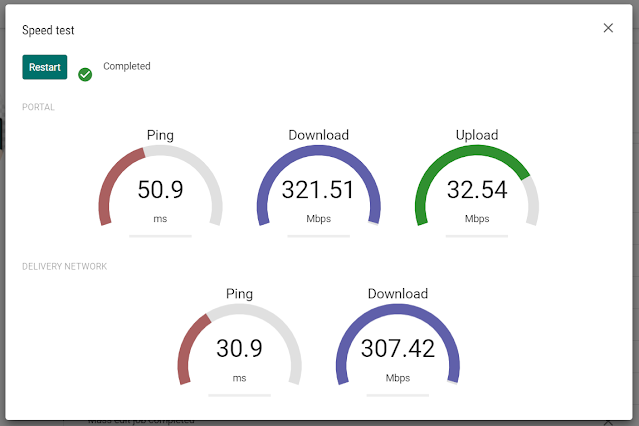Every now and then you find something really cool. This morning I was checking out if a user group has the proper rights to do its job. It was then that I stumbled upon the Speedtest within the Content Hub. You can find the speedtest as follows:
- Open Content Hub
- Click on your Avatar
- Choose Profile from the drop down list
- Click right below your avatar on the three dots ...
- Then choose for Speedtest
- Hit the Start button to activate the speed test.
- Wait for the results
This is a really helpful tool when figuring out why certain people might experience performance issues with Content Hub. It will give a clear overview of the speeds between the Content Hub and the Delivery network of Content Hub.
I hope you never have to use it, but if so, I think this can really help you out in finding a performance problem in the user's internet connection. Be sure to check out the documentation on this subject.
Until next time!