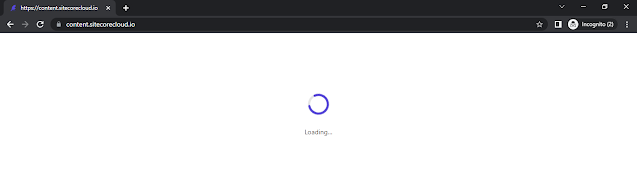Last week, there was a person who was stuck trying to login into Content Hub ONE. After entering his credentials he waited and waited at the following screen, but it never moved forward. The user failed to log in as he was in this endless loading screen.
With help from people on the Sitecore #content-hub Slack channel, he was told that it is a known issue. So what is going on and how can we resolve the issue? I tried to login in myself and I was in the same situation, but for a totally different reason. I didn't belong to any organization and had no Content Hub ONE to start with. So you will be stuck in the loading screen.
For the user on Slack, this was not the case, he had actually a Content Hub ONE instance assigned to an organization. The problem with his account is that he had multiple organizations assigned to his account. So when he logs in directly to Content Hub ONE, his last tenant and organization didn't match. The issue will be fixed with some sort of organization selector if this happens. That way you can always align your last used tenant with the organization you want to log in with.
Workaround
The workaround is fairly straightforward. Always make sure to log in to Content Hub ONE via the Sitecore portal. That way, Sitecore knows for which organization you want to log in.
Until next time!